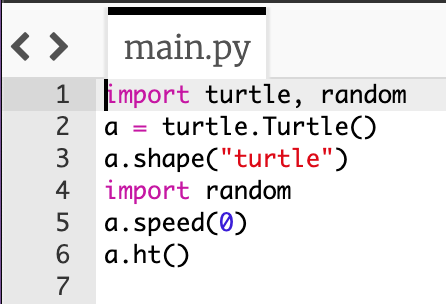
Want to know how to make your own abstract art, like the one that I made? It's really fun and cool, and you can add your own shapes, like stars or diamonds!
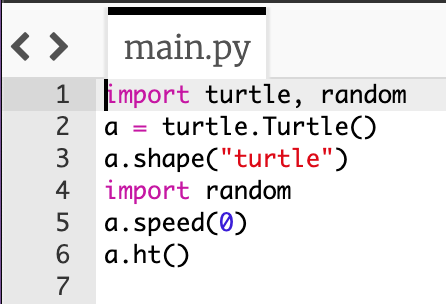
The first line is importing the turtle and the random package. The second line is basically saying that the name of the turtle is "a". You can name the turtle whatever you want, though. The third line is optional. It's saying that the shape of the turtle is a turtle, not the default arrow or a square or a circle. I acidentally imported random again for the fourth line, so you don't have to include it. The last two lines set the speed of the turtle and hide the turtle.
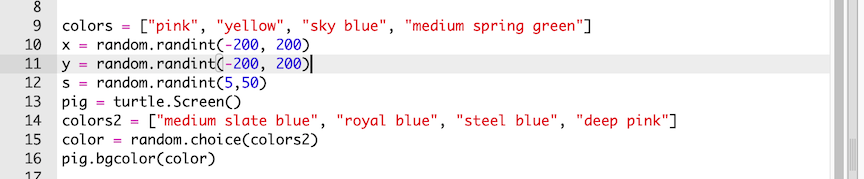
This step can be changed to your liking. The first line lists a bunch of different colors in a list. You can choose your own colors, such as purple, orange, red, and pink instead. Then there are two variables called x and y, which will be used later to find random coordinates on the screen for the turtle to draw the shapes. The variable "s" stands for "size", and that is choosing a random size for the shapes. Then I created another turtle named "pig", but "pig" controls the screen. The next line can also be changed. "pig" will choose a random color from that list to make the screen that color.